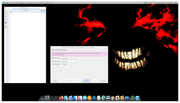Actualités & Annonces de l'équipe de développement et des administrateurs du forum.
#61 Message il y a 2 ans Manjaro Kde 64 bits - Kde plasma 5.27.11 - Kde frameworks 5.115.0 - Qt 5.15.12 - Noyau 6.6.26-1-Manjaro
#62 Message il y a 2 ans @yvance77
sudo mhwd-kernel -li
sudo mhwd -li
sudo journalctl -b0 -p4 ( -b -1 demarrage précédent , -b -2 , etc.... )
more /var/log/X11.0.log ( partie (EE) pour ta carte video nvidia jusqu'au message fatal error )
Macpro quad 2008 - Ati5770 - Xeon 2,8Ghz 8Go Os X 10.6.8 - Linux - Manjaro 22.0 Mate
#63 Message il y a 2 ans damien674 a écrit : ↑ il y a 2 ans
Bon, j'ai redémarré et tout fonctionne, donc màj sous Xfce ok pour moi.
Par contre concernant mon message d'erreur :
Starting full system upgrade...
resolving dependencies...
looking for conflicting packages...
error: unresolvable package conflicts detected
error: failed to prepare transaction (conflicting dependencies)
:: wireplumber and pipewire-media-session are in conflict
J'ai vu sur un fil reddit :
Just so you know, pipewire-media-session is currently deprecated in favor of wireplumber so it might be worth switching over to wireplumber instead.
https://www.reddit.com/r/archlinux/comm ... on_pacman/
Qu'en pensez ?
https://forum.manjaro.org/t/switching-f ... a/90531/21 update to libpamac 11.1.3 `sudo pacman -Sy libpamac` (section Pamac can't handle file conflicts checking)HP Probook 450 G5 / Manjaro Linux Gnome & optimus-switch fonctionnel
Mac Pro 5.1 / EndeavourOS
Great Signature : Signature
#64 Message il y a 2 ans Bonjour à tousStarting version 249.6-3-manjaro ). Je pensais un début que le problème venait de ma carte graphique ( nvidia 340 ). https://archived.forum.manjaro.org/t/so ... sion/55400 ). Acer M7811 ; Manjaro KDE
#65 Message il y a 2 ans J'ai le même message que toi au boot mais ca n'empêche pas le démarrage de la session. Pc portable k53sv
#66 Message il y a 2 ans @great
sudo pacman -Syy ( test connexion internet avant chroot )
sudo manjaro-chroot -a
pacman -Syy ( verif test connexion internet )
inxi -Fza
mhwd -li
mhwd-kernel -li
exit ( fin du chroot )
Macpro quad 2008 - Ati5770 - Xeon 2,8Ghz 8Go Os X 10.6.8 - Linux - Manjaro 22.0 Mate
Great Signature : Signature
#67 Message il y a 2 ans Oui le pilote nvidia 340 a bien était abandonné, mais j'ai trouvé une solution ici pour le faire fonctionné avec le kenel linux510 ou linux54 pas plus... Acer M7811 ; Manjaro KDE
Great Signature : Signature
#68 Message il y a 2 ans Voila
[manjaro-mate /]# inxi -Fza
12System: 12Kernel 5.9.11-3-MANJARO x86_64 12bits 64 12compiler gcc 12v 10.2.0
12parameters BOOT_IMAGE=/boot/vmlinuz-x86_64 lang=en_US keytable=us tz=UTC
misobasedir=manjaro misolabel=MANJARO_MATE_202 quiet systemd.show_status=1 driver=free
nouveau.modeset=1 i915.modeset=1 radeon.modeset=1
12Desktop MATE 12info mate-panel 12wm marco 12dm N/A 12Distro Manjaro Linux 12base Arch Linux
12Machine: 12Type Desktop 12System Acer 12product Aspire M7811 12v N/A 12serial <filter> 12Chassis 12type 3
12serial N/A
12Mobo Acer 12model H57M01 12serial <filter> 12BIOS American Megatrends 12v P01-A1L
12date 12/07/2009
12CPU: 12Info Dual Core 12model Intel Core i3 530 12bits 64 12type MT MCP 12arch Nehalem 12family 6
12model-id 25 (37) 12stepping 2 12microcode 11 12cache 12L1 128 KiB 12L2 512 KiB 12L3 4 MiB
12flags ht lm nx pae sse sse2 sse3 sse4_1 sse4_2 ssse3 vmx 12bogomips 23413
12Speed 1379 MHz 12min/max 1200/2933 MHz 12base/boost 2933/2933 12volts 1.1 V 12ext-clock 133 MHz
12Core speeds (MHz) 121 1414 122 1512 123 1844 124 1430
12Vulnerabilities 12Type itlb_multihit 12status KVM: VMX disabled
12Type l1tf 12mitigation PTE Inversion; VMX: conditional cache flushes, SMT vulnerable
12Type mds 12status Vulnerable: Clear CPU buffers attempted, no microcode; SMT vulnerable
12Type meltdown 12mitigation PTI
12Type spec_store_bypass
12mitigation Speculative Store Bypass disabled via prctl and seccomp
12Type spectre_v1 12mitigation usercopy/swapgs barriers and __user pointer sanitization
12Type spectre_v2 12mitigation Full generic retpoline, IBPB: conditional, IBRS_FW, STIBP:
conditional, RSB filling
12Type srbds 12status Not affected
12Type tsx_async_abort 12status Not affected
12Graphics: 12Device-1 NVIDIA GT215 [GeForce GT 340] 12vendor PC Partner Limited / Sapphire
12driver nouveau 12v kernel 12bus-ID 01:00.0 12chip-ID 10de:0ca4 12class-ID 0300
12Display 12server X.Org 1.20.10 12compositor marco 12driver 12loaded nouveau
12note n/a (using device driver) 12failed nvidia 12display-ID :0 12screens 1
12Screen-1 0 12s-res 1920x1080 12s-dpi 96 12s-size 508x285mm (20.0x11.2") 12s-diag 582mm (22.9")
12Monitor-1 VGA-1 12res 1920x1080 12hz 60 12dpi 94 12size 521x293mm (20.5x11.5")
12diag 598mm (23.5")
12OpenGL 12renderer N/A 12v N/A 12direct render N/A
12Audio: 12Device-1 Intel 5 Series/3400 Series High Definition Audio 12vendor Acer Incorporated ALI
12driver snd_hda_intel 12v kernel 12bus-ID 00:1b.0 12chip-ID 8086:3b56 12class-ID 0403
12Device-2 NVIDIA High Definition Audio 12vendor PC Partner Limited / Sapphire
12driver snd_hda_intel 12v kernel 12bus-ID 01:00.1 12chip-ID 10de:0be4 12class-ID 0403
12Sound Server-1 ALSA 12v k5.9.11-3-MANJARO 12running yes
12Sound Server-2 sndio 12v N/A 12running no
12Sound Server-3 JACK 12v 1.9.19 12running no
12Sound Server-4 PulseAudio 12v 15.0 12running yes
12Sound Server-5 PipeWire 12v 0.3.40 12running no
12Network: 12Device-1 Intel 82578DC Gigabit Network 12vendor Acer Incorporated ALI 12driver e1000e
12v kernel 12port bc00 12bus-ID 00:19.0 12chip-ID 8086:10f0 12class-ID 0200
12IF enp0s25 12state up 12speed 1000 Mbps 12duplex full 12mac <filter>
12Device-2 Ralink RT2790 Wireless 802.11n 1T/2R PCIe 12vendor Lite-On 12driver rt2800pci
12v 2.3.0 12bus-ID 04:00.0 12chip-ID 1814:0781 12class-ID 0280
12IF wlp4s0 12state down 12mac <filter>
12Drives: 12Local Storage 12total 3.67 TiB 12used 779.43 GiB (20.8%)
12ID-1 /dev/sda 12maj-min 8:0 12vendor Western Digital 12model WD10EADS-22M2B0
12family Caviar Green 12size 931.51 GiB 12block-size 12physical 512 B 12logical 512 B 12sata 2.6
12speed 3.0 Gb/s 12type N/A 12serial <filter> 12rev 0A01 12temp 40 C
12SMART yes 12state enabled 12health PASSED 12on 1y 329d 11h 12cycles 4143
12ID-2 /dev/sdb 12maj-min 8:16 12vendor Seagate 12model ST3000DM001-1ER166
12family Barracuda 7200.14 (AF) 12size 2.73 TiB 12block-size 12physical 4096 B 12logical 512 B
12sata 3.1 12speed 3.0 Gb/s 12type HDD 12rpm 7200 12serial <filter> 12rev CC26 12temp 39 C
12SMART yes 12state enabled 12health PASSED 12on 268d 16h 12cycles 2140 12read 129.02 TiB
12written 5.15 TiB 12Pre-Fail 12attribute Spin_Retry_Count 12value 100 12worst 100 12threshold 97
12ID-3 /dev/sdc 12maj-min 8:32 12type USB 12model USB DISK 2.0 12size 14.46 GiB 12block-size
12physical 512 B 12logical 512 B 12type N/A 12serial <filter> 12rev PMAP
12SMART Message Unknown USB bridge. Flash drive/Unsupported enclosure?
12ID-4 /dev/sdh 12maj-min 8:112 12type USB 12model USB DISK 2.0 12size 14.45 GiB 12block-size
12physical 512 B 12logical 512 B 12type N/A 12serial <filter> 12rev PMAP
12SMART Message Unknown USB bridge. Flash drive/Unsupported enclosure?
12Partition: 12ID-1 / 12raw-size 70 GiB 12size 68.4 GiB (97.72%) 12used 42.06 GiB (61.5%) 12fs ext4
12block-size 4096 B 12dev /dev/sda3 12maj-min 8:3
12ID-2 /boot 12raw-size 512 MiB 12size 487.9 MiB (95.30%) 12used 191.3 MiB (39.2%) 12fs ext4
12block-size 4096 B 12dev /dev/sda1 12maj-min 8:1
12ID-3 /home 12raw-size 852.21 GiB 12size 837.83 GiB (98.31%) 12used 737.18 GiB (88.0%) 12fs ext4
12block-size 4096 B 12dev /dev/sda4 12maj-min 8:4
12Swap: 12Alert No swap data was found.
12Sensors: 12System Temperatures 12cpu 32.0 C 12mobo N/A 12gpu nouveau 12temp 34.0 C
12Fan Speeds (RPM) N/A 12gpu nouveau 12fan 1350
12Info: 12Processes 225 12Uptime 5m 12wakeups 0 12Memory 7.7 GiB 12used 1.08 GiB (14.0%) 12Init systemd
12v 249 12tool systemctl 12Compilers 12gcc 11.1.0 12clang 13.0.0 12Packages 1882 12pacman 1874
12lib 507 12flatpak 8 12Client Unknown Client: systemd 12inxi 3.3.09
[manjaro-mate /]# mhwd -li
> Installed PCI configs:
--------------------------------------------------------------------------------
NAME VERSION FREEDRIVER TYPE
--------------------------------------------------------------------------------
video-linux 2018.05.04 true PCI
Warning: No installed USB configs!
[manjaro-mate /]# mhwd-kernel -li
Currently running: 5.9.11-3-MANJARO (linux59)
The following kernels are installed in your system:
* linux419
* linux510
* linux515
* linux54
[manjaro-mate /]#
Acer M7811 ; Manjaro KDE
#69 Message il y a 2 ans vérifie ces points
pacman -Qs linux419-nvidia
pacman -Qs linux54-nvidia
pacman -Qs linux510-nvidia
pacman -Qs linux514-nvidia
ls /etc/X11/xorg.conf.d/90-mhwd.conf
ls /etc/X11/mhwd.d/nvidia.conf
Macpro quad 2008 - Ati5770 - Xeon 2,8Ghz 8Go Os X 10.6.8 - Linux - Manjaro 22.0 Mate
Great Signature : Signature
#70 Message il y a 2 ans désolé pour le retard, j'ai dû emprunté un laptop
[manjaro@manjaro-mate ~]$ sudo manjaro-chroot -a
==> Mounting (ManjaroLinux) [/dev/sda3]
--> mount: [/mnt]
--> mount: [/mnt/boot]
--> mount: [/mnt/home]
[manjaro-mate /]#
[manjaro-mate /]# pacman -Qs linux419-nvidia
[manjaro-mate /]# pacman -Qs linux54-nvidia
[manjaro-mate /]# pacman -Qs linux510-nvidia
[manjaro-mate /]# pacman -Qs linux514-nvidia
[manjaro-mate /]# ls /etc/X11/xorg.conf.d/90-mhwd.conf
/etc/X11/xorg.conf.d/90-mhwd.conf
[manjaro-mate /]# ls /etc/X11/mhwd.d/nvidia.conf
/etc/X11/mhwd.d/nvidia.conf
[manjaro-mate /]#
[manjaro-mate /]# cat /etc/X11/mhwd.d/nvidia.conf
# nvidia-xconfig: X configuration file generated by nvidia-xconfig
# nvidia-xconfig: version 340.108 (buildmeister@swio-display-x64-rhel04-01) Wed Dec 11 15:13:33 PST 2019
Section "ServerLayout"
Identifier "Layout0"
Screen 0 "Screen0"
InputDevice "Keyboard0" "CoreKeyboard"
InputDevice "Mouse0" "CorePointer"
EndSection
Section "Files"
EndSection
Section "InputDevice"
# generated from default
Identifier "Mouse0"
Driver "mouse"
Option "Protocol" "auto"
Option "Device" "/dev/psaux"
Option "Emulate3Buttons" "no"
Option "ZAxisMapping" "4 5"
EndSection
Section "InputDevice"
# generated from default
Identifier "Keyboard0"
Driver "kbd"
EndSection
Section "Monitor"
Identifier "Monitor0"
VendorName "Unknown"
ModelName "Unknown"
HorizSync 28.0 - 33.0
VertRefresh 43.0 - 72.0
Option "DPMS"
EndSection
Section "Device"
Identifier "Device0"
Driver "nvidia"
VendorName "NVIDIA Corporation"
Option "NoLogo" "1"
EndSection
Section "Screen"
Identifier "Screen0"
Device "Device0"
Monitor "Monitor0"
DefaultDepth 24
SubSection "Display"
Depth 24
EndSubSection
EndSection
Section "Extensions"
Option "COMPOSITE" "Enable"
EndSection
Section "InputClass"
Identifier "Keyboard Defaults"
MatchIsKeyboard "yes"
Option "XkbOptions" "terminate:ctrl_alt_bksp"
EndSection
[manjaro-mate /]#
[manjaro-mate /]# cat /etc/X11/xorg.conf.d/90-mhwd.conf
# nvidia-xconfig: X configuration file generated by nvidia-xconfig
# nvidia-xconfig: version 340.108 (buildmeister@swio-display-x64-rhel04-01) Wed Dec 11 15:13:33 PST 2019
Section "ServerLayout"
Identifier "Layout0"
Screen 0 "Screen0"
InputDevice "Keyboard0" "CoreKeyboard"
InputDevice "Mouse0" "CorePointer"
EndSection
Section "Files"
EndSection
Section "InputDevice"
# generated from default
Identifier "Mouse0"
Driver "mouse"
Option "Protocol" "auto"
Option "Device" "/dev/psaux"
Option "Emulate3Buttons" "no"
Option "ZAxisMapping" "4 5"
EndSection
Section "InputDevice"
# generated from default
Identifier "Keyboard0"
Driver "kbd"
EndSection
Section "Monitor"
Identifier "Monitor0"
VendorName "Unknown"
ModelName "Unknown"
HorizSync 28.0 - 33.0
VertRefresh 43.0 - 72.0
Option "DPMS"
EndSection
Section "Device"
Identifier "Device0"
Driver "nvidia"
VendorName "NVIDIA Corporation"
Option "NoLogo" "1"
EndSection
Section "Screen"
Identifier "Screen0"
Device "Device0"
Monitor "Monitor0"
DefaultDepth 24
SubSection "Display"
Depth 24
EndSubSection
EndSection
Section "Extensions"
Option "COMPOSITE" "Enable"
EndSection
Section "InputClass"
Identifier "Keyboard Defaults"
MatchIsKeyboard "yes"
Option "XkbOptions" "terminate:ctrl_alt_bksp"
EndSection
[manjaro-mate /]#
Acer M7811 ; Manjaro KDE
#71 Message il y a 2 ans tu supprime ce fichier
sudo rm /etc/X11/mhwd.d/nvidia.conf
Macpro quad 2008 - Ati5770 - Xeon 2,8Ghz 8Go Os X 10.6.8 - Linux - Manjaro 22.0 Mate
Great Signature : Signature
#72 Message il y a 2 ans Ok je reviens Acer M7811 ; Manjaro KDE
#73 Message il y a 2 ans alors tu tente en chroot
sudo manjaro-chroot -a
pacman -Syyu
mhwd -a pci free 0300
mkinitcpio -P
exit ( fin chroot )
sudo manjaro-chroot -a
pacman -Syyu
mhwd -a pci nonfree 0300
mkinitcpio -P
exit ( fin chroot )
Macpro quad 2008 - Ati5770 - Xeon 2,8Ghz 8Go Os X 10.6.8 - Linux - Manjaro 22.0 Mate
#74 Message il y a 2 ans mise a jour mate sur le macpro 2008 Macpro quad 2008 - Ati5770 - Xeon 2,8Ghz 8Go Os X 10.6.8 - Linux - Manjaro 22.0 Mate
Great Signature : Signature
#75 Message il y a 2 ans Bonjour a tous et bonne week-end Acer M7811 ; Manjaro KDE
#76 Message il y a 2 ans tu as 2 écrans branchés sur la carte video ? Macpro quad 2008 - Ati5770 - Xeon 2,8Ghz 8Go Os X 10.6.8 - Linux - Manjaro 22.0 Mate
Great Signature : Signature
#77 Message il y a 2 ans bonjour
[manjaro /]# inxi -b
12System: 12Kernel 5.4.150-1-MANJARO x86_64 12bits 64 12Desktop Xfce 12Distro Manjaro Linux
12Machine: 12Type Desktop 12System Acer 12product Aspire M7811 12v N/A 12serial <filter>
12Mobo Acer 12model H57M01 12serial <filter> 12BIOS American Megatrends 12v P01-A1L
12date 12/07/2009
12CPU: 12Info Dual Core Intel Core i3 530 [MT MCP] 12speed 1306 MHz 12min/max 1200/2933 MHz
12Graphics: 12Device-1 NVIDIA GT215 [GeForce GT 340] 12driver nouveau 12v kernel
12Display 12server X.Org 1.20.13 12driver 12loaded nouveau 12unloaded modesetting 12failed nvidia
12resolution 1920x1080~60Hz
12OpenGL 12renderer N/A 12v N/A
12Network: 12Device-1 Intel 82578DC Gigabit Network 12driver e1000e
12Device-2 Ralink RT2790 Wireless 802.11n 1T/2R PCIe 12driver rt2800pci
12Drives: 12Local Storage 12total 3.65 TiB 12used 779.94 GiB (20.9%)
12Info: 12Processes 213 12Uptime 7m 12Memory 7.7 GiB 12used 1.12 GiB (14.6%)
12Client Unknown Client: systemd 12inxi 3.3.09
[manjaro /]#
Acer M7811 ; Manjaro KDE
#78 Message il y a 2 ans BonjourEst ce que je dois changer de carte graphique, si oui quelle modèle je dois choisir ?
Le jour où j'ai découvert le Libre, j'ai su que je ne reviendrai jamais en arrière.
Great Signature : Signature
#79 Message il y a 2 ans Bonjourhttps://forum.manjaro.org/t/support-how ... ssue/46071 Y a un modèle en particulier ou peut importe ? Acer M7811 ; Manjaro KDE